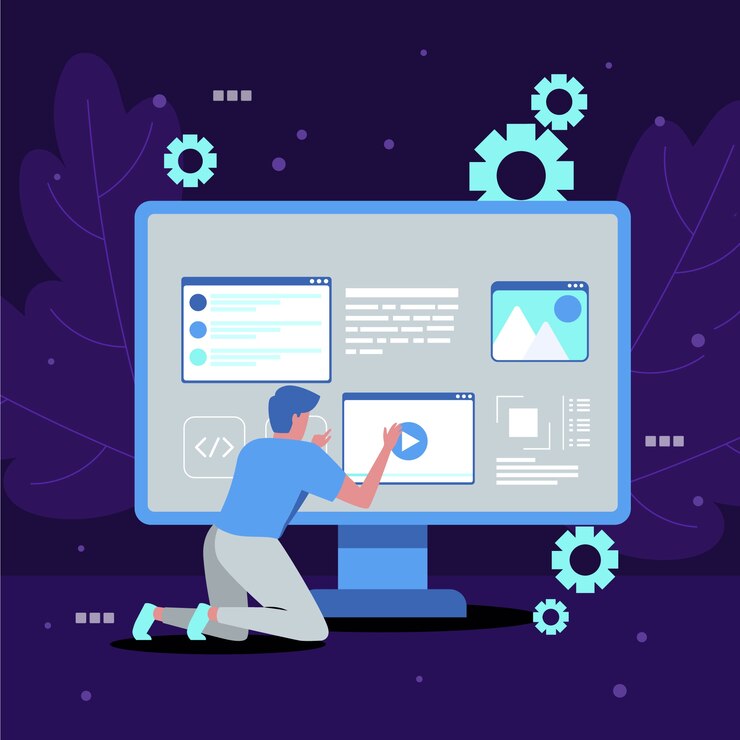In the fast-paced digital age, every second counts. When it comes to running a successful website, page load speed is of paramount importance. Slow websites can deter visitors, harm your search engine rankings, and even lead to lost revenue. To combat this, many website owners turn to caching solutions, which significantly enhance their site’s performance. But what about WordPress, the world’s most popular content management system (CMS)? Does it have a cache?
The short answer is no, WordPress does not have a built-in cache. However, the real story is far more nuanced than a simple yes or no. To understand the role of caching in WordPress, we need to delve deeper into the world of this powerful CMS.
WordPress and Caching: The Dynamic Duo
While WordPress itself doesn’t come with a built-in cache, it is exceptionally cache-friendly. The magic happens when WordPress combines forces with caching plugins. These plugins can supercharge your website’s speed and performance, taking it from sluggish to lightning-fast.
Caching plugins work by storing static versions of your website’s pages and serving them to visitors instead of dynamically generating the page on each request. This greatly reduces the load on your server and speeds up page delivery. There are several popular caching plugins available for WordPress, with names like W3 Total Cache, WP Super Cache, and WP Rocket leading the pack.
Types of Caching in WordPress
-
Page Caching: Page caching is the most common form of caching used in WordPress. It saves the fully rendered HTML pages and serves them directly to visitors, bypassing the need to process PHP and database queries for every page load.
-
Object Caching: WordPress also supports object caching, which is used to cache database queries, API calls, and other objects. Popular object caching solutions include Memcached and Redis.
-
Browser Caching: This type of caching instructs the visitor’s browser to store static assets, like images, CSS, and JavaScript files, so they don’t need to be re-downloaded each time someone revisits your site.
The Benefits of Caching in WordPress
-
Blazing Fast Loading Times: With caching in place, your WordPress site can load significantly faster, enhancing the user experience and reducing bounce rates.
-
Reduced Server Load: Caching offloads the server by serving pre-rendered pages, making it more efficient and able to handle more simultaneous visitors.
-
Improved SEO: Google takes site speed into account when ranking websites. Faster-loading pages can lead to higher search engine rankings.
-
Better User Experience: Quick-loading pages keep your visitors engaged and encourage them to explore your site, leading to more conversions.
-
Cost Savings: Caching reduces server resource usage, potentially lowering hosting costs for high-traffic websites.
Setting Up Caching in WordPress
To harness the power of caching in WordPress, follow these basic steps:
-
Choose a Caching Plugin: Select a caching plugin that suits your needs. W3 Total Cache, WP Super Cache, and WP Rocket are highly recommended options.
-
Install and Configure: Install your chosen caching plugin and configure it according to your website’s requirements. Pay attention to settings like page caching, browser caching, and object caching.
-
Regularly Monitor and Fine-Tune: Periodically check the performance of your website. Adjust your caching settings as needed to ensure optimal speed and functionality.
-
Clear the Cache: Remember to clear the cache whenever you make significant changes to your website to ensure that visitors see the latest content.
In conclusion, while WordPress doesn’t have a built-in cache, it is incredibly cache-friendly. By implementing a caching plugin and following best practices, you can harness the power of caching to turbocharge your WordPress website’s performance. Faster loading times, reduced server strain, and improved SEO are just a few of the many benefits that await those who explore the dynamic world of WordPress caching. So, don’t wait—unlock the speed secrets of WordPress today!